Chap.14 파일[데이터베이스] - SQlite 데이터 베이스
데이터베이스
SQlite 데이터 베이스
SQlite 데이터 베이스
-
DBMS 설치
SQLite 설치 : https://www.sqlite.org/download.html
SQLite Download Page
Templates (1) and (2) are used for source-code products. Template (1) is used for generic source-code products and templates (2) is used for source-code products that are generally only useful on unix-like platforms. Template (3) is used for precompiled bi
www.sqlite.org
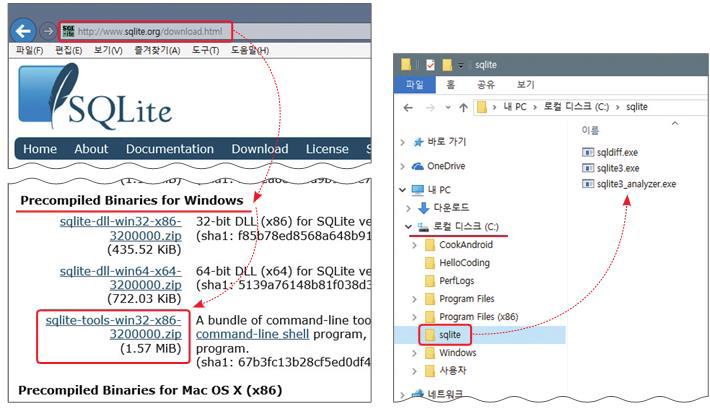
내 PC > 속성 > 고급 시스템 설정 > 환경 변수 > 시스템 변수 > Path > 편집 > C:\sqlite 추가
>> cd \temp
>> sqlite3인메모리 데이터 베이스 - 끄면 사라짐 (연습용)
명령은 . 으로 시작한다.
.exit 끝
>> sqlite3 test.db (실행)
CREATE TABLE tblAddr(
NAME CHAR(16) PRIMARY KEY,
phone CHAR(16),
addr TEXT
);
insert into tblAddr values('홍길동', '010-111', '서울');
select * from tblAddr;결과
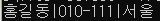
.header on
.mode column
select * from tblAddr;결과
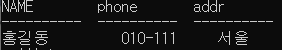
-
Python 연동
# DB+App.py
import sys
from myapp import Application, MenuItem
import MySQLdb
from addr_repository import AddressRepositrory
from addr_ui import *
import sqlite3 # sqlite3
class DBApp(Application):
def __init__(self):
super().__init__()
# self.db = MySQLdb.connect(db="sqldb", host="localhost",
# user="root", passwd="1234", charset='utf8') # sqlite3
self.db = sqlite3.connect("c:/temp/test.db") # sqlite3
self.repo = AddressRepositrory(self.db)
def create_menu(self, menu):
menu.add(MenuItem("목록", self.print_list))
menu.add(MenuItem("검색", self.search))
menu.add(MenuItem("추가", self.add))
menu.add(MenuItem("수정", self.update))
menu.add(MenuItem("삭제", self.remove))
menu.add(MenuItem("종료", self.exit))
def exit(self):
answer = input("종료하시겠습니까?([y]/n) ")
if answer in ["y", "Y", ""]:
self.repo.close()
self.db.close()
sys.exit(0)
def print_list(self):
total = self.repo.get_total()
rows = self.repo.get_list()
print_list(total, rows)
def add(self):
data = input_addr_info()
self.repo.insert(data)
self.db.commit()
print("추가 완료")
def remove(self):
name = input("이름: ")
self.repo.remove(name)
self.db.commit()
print("삭제 완료")
def update(self):
name = input("이름: ")
data = self.repo.get_one(name)
if not data:
print(f"{name} 데이터가 없습니다.")
return
data = input_now_addr(data)
self.repo.update(data)
self.db.commit()
print("수정 완료")
def search(self):
name = input("이름 : ")
where = f"WHERE name LIKE '%{name}%'"
total = self.repo.get_total(where)
rows = self.repo.get_list(where)
print_list(total, rows)
if __name__ == '__main__':
app = DBApp()
app.run()
결과
[메뉴] 0:목록 1:검색 2:추가 3:수정 4:삭제 5:종료
선택] 0
==================================================
No 이름 전화번호 주소
--------------------------------------------------
1 : 홍길동 010-111 서울
==================================================
(총 1 건)
[메뉴] 0:목록 1:검색 2:추가 3:수정 4:삭제 5:종료
선택]
-
사용자 관리
사용자 생성
create user 'iot_user'@'%' identified by '1234';
권한 부여
grant all privileges on sqlDB.* to 'iot_user'@'%';
파일 > 세션 관리자 > 신규 > 저장 > 열기
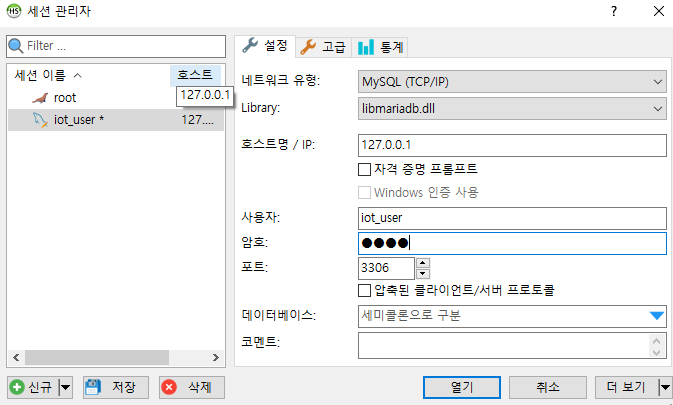
'인터페이스 개발 > Python' 카테고리의 다른 글
| Python - 스레드 (0) | 2020.10.19 |
|---|---|
| Python - 파일[예제] - Database Application (0) | 2020.07.29 |
| Python - 파일[데이터베이스] - MySQL/MariaDB, 테이블 생성, 데이터 삽입, 테이블 조회, 수정 및 삭제 (0) | 2020.07.29 |
| Python - [추가] - 데이터 시각화 Matplot (0) | 2020.07.28 |
| Python - [추가] - 배열 데이터를 효과적으로 다루는 NumPy (0) | 2020.07.28 |


댓글